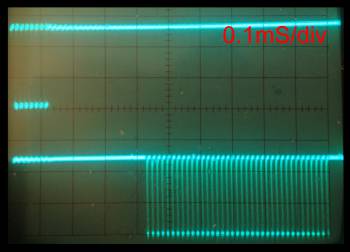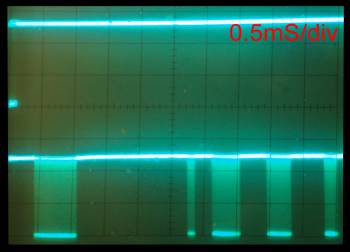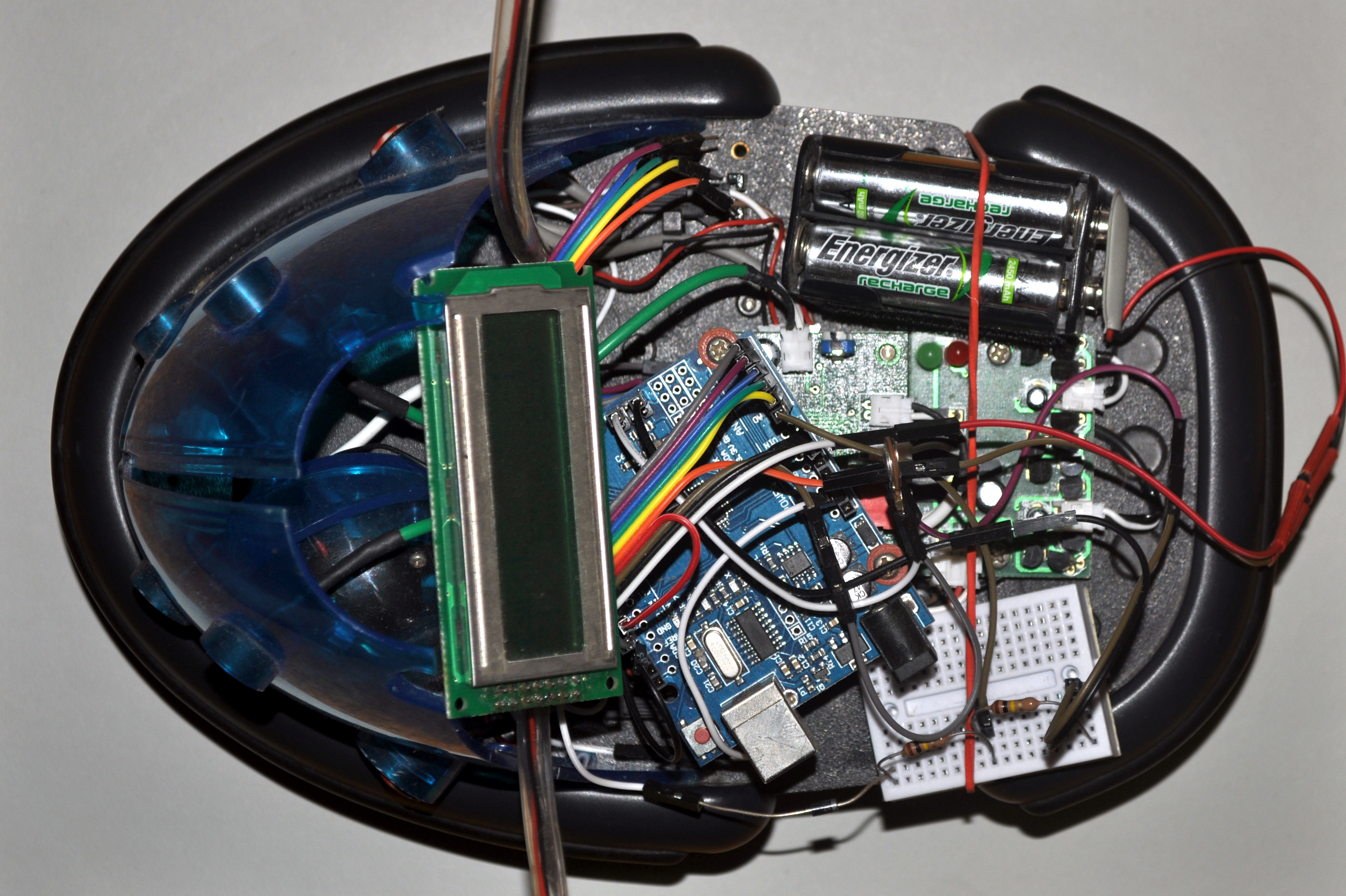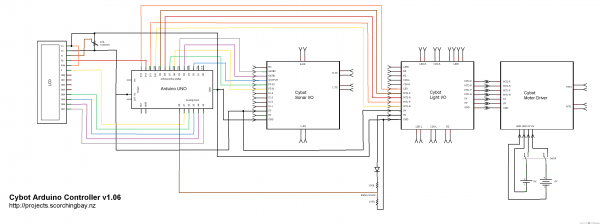Published 6 Feb 2018
Arduino controller for Cybot
I have received a discarded Cybot robot which is mostly complete and decided to replace its control chips with an Arduino, which will require writing software to control the motors and receive inputs from the ultrasonic and LDR sensors. There are quite a few projects on the internet that reuse the Cybot hardware but replace or modify the sensors and interface boards - the objective with this project is to make a substitute for the processor board, that can plug into any other unmodified Cybot.
Overview
Surprisingly the Cybot was in basic working order, although the front caster wheel was missing. Fortunately the batteries had not leaked, and after replacing them it fired up ok. But as an autonomous robot it does not perform brilliantly, and could do with a bit more sophistication.
Hardware description
The Cybot was originally built in stages from kitset parts supplied with a magazine. It is built on a three-wheeled platform, with two independent driving wheels and one caster wheel to balance the front. There is a 6-volt battery holder for the wheels and a separate 9V battery to drive the electronics. Interface and controller boards are modular and plug together as more features are added. There were a number of stages, developing eventually to a remote-controlled beast. But the one I have was just at the end of the first stage, it has two powered wheels with an H-bridge control circuit made of discrete components, two Light Dependent Resistors (LDRs) for detecting light sources, a line following module, and two pairs of ultrasonic transmitter/receivers for detecting its environment.
Using the ultrasonic sensors appears to be the most difficult part. They have a fairly minimal interface, but from 3rd party documentation should produce 40kHz pulses when something reflects the signal, perhaps an interrupt-driven routine will be useful. There are a few other projects on the Internet that have made these types of modifications, but all seem to have skipped the ultrasonic sensors, some even add other more sophisticated ultrasonic range finding hardware instead.
There appears to be a requirement for 15 I/O pins from the controller.
The Light I/O board:
| Direction | Label | Description |
|---|---|---|
| I | L_F | line follower input |
| O | buzzer 1 | buzzer driver output |
| O | buzzer 2 | - drive one high and one low at the same time, gives 10V across transducer |
| I/O | LDR left | light dependent resistor input/discharge |
| I/O | LDR right | light dependent resistor input/discharge |
| O | LED | antenna LEDs on/off |
| O | motor 2a | motor forward/reverse drivers, PWM lines? |
| O | motor 2b | - can not let both go low together as forms a short circuit |
| O | motor 1a | motor forward/reverse drivers, PWM lines? |
| O | motor 1b | - can not let both go low together as forms a short circuit |
Sonar I/O board:
| Direction | Label | Description |
|---|---|---|
| O | PZ-01 | outputs to drive ultrasonic transmitters |
| O | PZ-02 | - drive one high and one low at the same time, gives 10V across transducer |
| O | gate1 | select left/right receivers |
| O | gate2 | |
| I | output | received echo signal |
Replacing the Cybot functions
Arduino Sonar replacement
The most difficult controller function to replace appears to me to be the ultrasonic sensors. The hardware is fairly minimal and a lot of the work has to be done in software.
The Arduino has to generate the 40kHz, 10V p-p, driving signal for the two transmitters, then check for a received echo on the right and left receivers. The echo signal should provide range information as well as just presence/absence of obstructions. The sensors face forward on an angle so do not actually tell you whether the detected object is forward or to the sides of the Cybot. If an object is directly ahead, and flat, both sensors should receive an equal signal that decreases in distance as the Cybot advances, but two converging walls on either side would produce a similar result.
I decided that the software echo detector should be interrupt-driven, so that the Cybot can continue to manoeuvre etc, and have the sensors update independently. The output of the Cybot sonar board is a negative-going pulse for each echo received. Looking at an oscilloscope I see many more echo pulses than wave cycles transmitted, I expect that the Cybot's pings are bouncing back and forth between the Cybot and the target, generating multiple echoes. The transmitter produces a broad pulse, so there are also multiple echoes from different directions and distances so there are groups of echoes returned. Difficult to interpret all the echoes, so we will ignore all but the first pulse seen after sending our ping - that will give us the distance to the nearest object.
On the left is one of the sonar driver outputs (top trace) with the multiple echoes (bottom trace). On the right, on a longer time base, is again the sonar pulse (top trace), and multiple groups of echo from different objects (bottom trace)
Arduino Sonar wiring
Tested by connecting the Arduino directly to the sonar board, supplying power to the Arduino and Sonar board via the USB connector.
| Arduino | Direction | Cybot Board | Description | |
|---|---|---|---|---|
| Pin | Sonar I/O Pin | |||
| GND | - | 13 | GND | ground |
| +5V | - | 11 | +5V | power |
| 6 | O | 6 | PZ-01 | outputs to drive ultrasonic transmitters |
| 7 | O | 5 | PZ-02 | - drive one high and one low at the same time, gives 10V across transducer |
| 2 | I | 4 | output | received echo signal, to generate an interrupt |
| 4 | I/O | 3 | gate1 | select left/right receivers |
| 5 | I/O | 2 | gate2 | - disable by pulling low, enable by letting float (switch to input mode) |
Arduino Sonar test code
- Cybot-sonar-test.ino, sketch to test drive the Cybot's sonar board. This is a stand-alone piece of code to test drive the sonar, it expects an ANSI serial terminal program is present to display the results.
Arduino Sonar obstacle avoidance testing
- v1.06 Sonar test of obstacle avoidance. This is an expanded program with an interrupt-driven routine to handle the ultrasonic sensors. It tries to steer the Cybot away from obstacles and detect whether it has become stalled.
Test drive of Cybot showing it sometimes avoiding hard surfaces, sometimes crashing into them. Also shows stall detection when it runs into an edge that the angled front sonar detectors can not see - after 20 seconds it decides it is stalled, and restarts. (NB in this test the front wheel is tending to veer right so the Cybot does not travel in straight lines).
My main problem was detecting when the Cybot had got itself into trouble and was not moving. I tried looking at whether the sonar echos were unchanging - indicating it was not moving (or there was a very uniform environment), but there was too much “noise”, natural variability, in the returned echos to tell the difference. Of course there are lots of ways involving adding extra sensors (eg wheel rotation detectors) to detect whether it was stalled, but adding them would be going against the plan of trying to make the best Cybot using the current hardware, but just replacing the brains. I did add a voltage divider to monitor the battery level using an Arduino analog input - when stalled the Cybot draws a lot of current and because of the batteries internal resistance, the voltage drops. While not actually adding another active sensor device, this is cheating a little. Not 100% successful as on smooth surfaces the Cybot's wheels just spin when it is stalled, so the current peek is not as high.
For testing purposes the Arduino was fitted with an LCD display so that I could monitor what the code was seeing, and what it “thought” its current state was (eg running, turning, stalled). This version monitors current speed, battery voltage, and the left and right sonar return levels.
I had also tried feeding this information back to my desktop PC via the serial cable, including operating an onboard ring buffer log which could be played back when the Cybot was again connected to the computer's USB port. But all these approaches have their limitations, perhaps I need to go for a wireless real-time communication channel, eg infrared, Bluetooth, or WiFi, combined with a video record of what the Cybot was seen to be doing at the time.
References and Additional Resources
Cybot Sonar
Cybot builders
-
-
- Adrirobot Cybot Presentazione. (Italian site with built-in translation option).
- Electronica als hobby. (Dutch site, but built-in translation links).
- Cybot builder. “The no1 Cybot website, for all your robotic needs”.
- Palm Cybot. Control a Cybot from your Palm device.
- Cycle - CYbot Control LanguagE.
Java-like language for programming Ultimate Real Robots' Cybot and TOM robots.
Rebuilding Cybot with alternative controllers
- Arduino Cybot Light Following Motor Test 1[Test Code 1].
Cybot internals replaced with Arduino Uno, follows light based on LDR readings (the code).
- Arduino Cybot Light Seeking Code 2[Fully autonomous].
Cybot internals replaced with Arduino Uno, follows light based on LDR readings (the code).
- Cybot Upgrade.
Cybot internals replaced with Arduino Uno, follows light based on LDR readings (the code).
- gitub XarpeSerpe's Cybot (French).
Control firmware for a Cybot replacing its processors with an Arduino.
- RealRobots Cybot Projects, improvements and add-ons for the URR Cybot Robot.
- Tim's Cybot Arduino Conversion.
- Tour Robot, add Arduino, soundboard and sensors.
If any referenced page no longer exists, try looking for its URL on http://archive.org.